When I switched to Windows 11 I had to adjust to the changes in the Taskbar. One of the things that I do not find useful is the Widgets and Chat icon in the Taskbar.

If you want to remove the Widgets and Chat icon in the Taskbar follow the steps below.
Right-click the Taskbar and click on Taskbar settings.
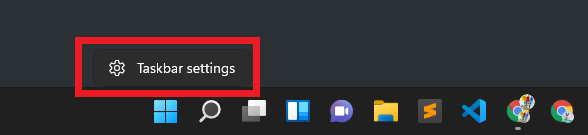
This will open the Taskbar settings window.
Under the Taskbar items section, toggle the Widgets and Chat switch to Off.
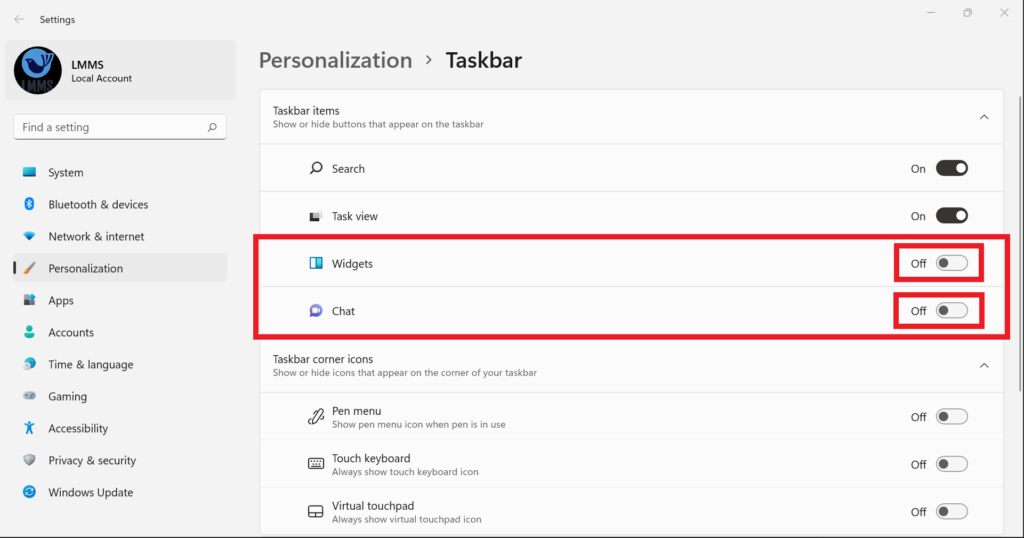
This will automatically remove the Widgets and Chat Icon from the Taskbar.
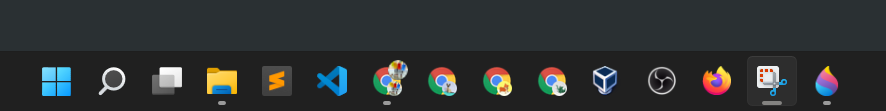
We hope this helps.