If you are using multiple user accounts in your Windows computer and have installed Windows Subsystem for Linux (WSL) in one of your users, when you try to run WSL in another account you will encounter the WSL has no installed distributions error.
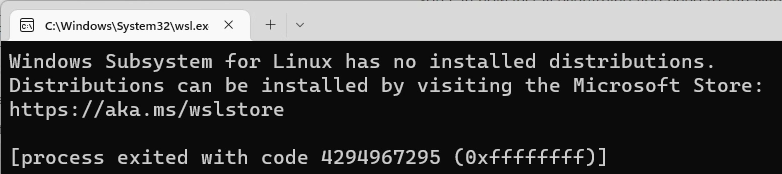
If you try going to another Windows profile, you will end up with the same error.
Don’t worry, WSL can run on multiple user accounts in your Windows. The issue here is that the Linux operating system which WSL uses is only installed per user account.
Once you have installed the Linux operating system for WSL, you can use WSL with your different Windows Users.
Follow the tutorial below to install your users’ WSL Linux operating system.
This solution works for Windows 10 and Windows 11.
How to fix WSL error for multiple Windows Users
#1
Open a Windows Powershell in Administrator mode.
#2
List down the available Linux distributions that can be installed in your WSL by running the command below.
wsl --list --online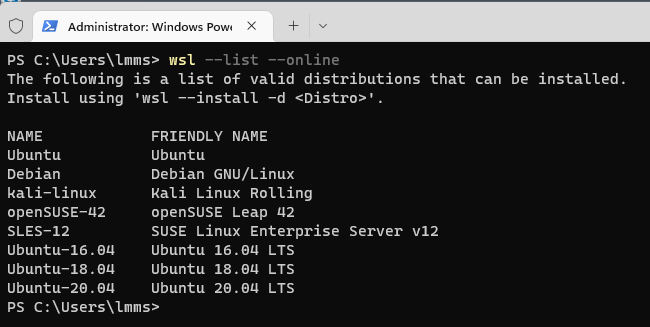
#3
Install your target Linux distribution by running the command below.
wsl --install -d <Distro>On the first installation of WSL in one of your Windows users, WSL installed Ubuntu by default. If you want to run Ubuntu again, then run the command below.
wsl --install -d UbuntuThis will install Ubuntu in your WSL.
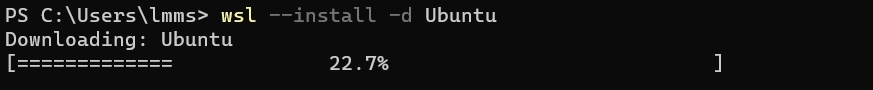
#4
Wait for download and installation to finish.
A new window will be opened and this time it will ask you for your preferred username and password.
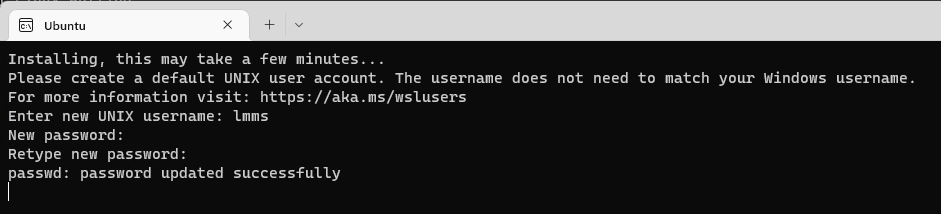
Provide your target username and password.
Wait for a short while and you are now running WSL in your current Windows user account.
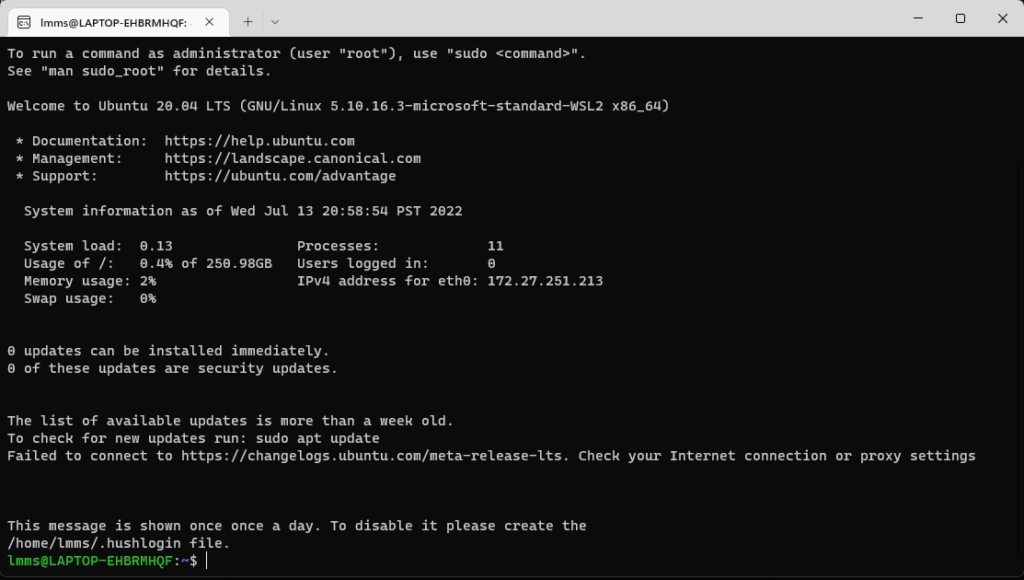
If you want to use WSL in another account on your Windows 10 or 11 computer, then you have to follow the steps above again to be able to use WSL on that user.
Let me know your experience in fixing the WSL in multiple users on your Windows computer in the comments below.
That will duplicate the system, occupying more space and having to install all software again. Is there any way to share the same linux across windows users?
agreed, some limitation is not allow normal user to install the system then mean not possible to use the WSL.
Any solution for this problem?
Space is a big problem if you hundres ofn users
This is not a solution to the problem. All you’ve done is regurgitate installation instructions for a Linux distro in WSL which, as you say, is installed per user.