If you have launched a new Windows Server 2016, 2019, or 2022 and opened Internet Explorer it will automatically open a page saying Internet Explorer Enhanced Security Configuration is enabled.
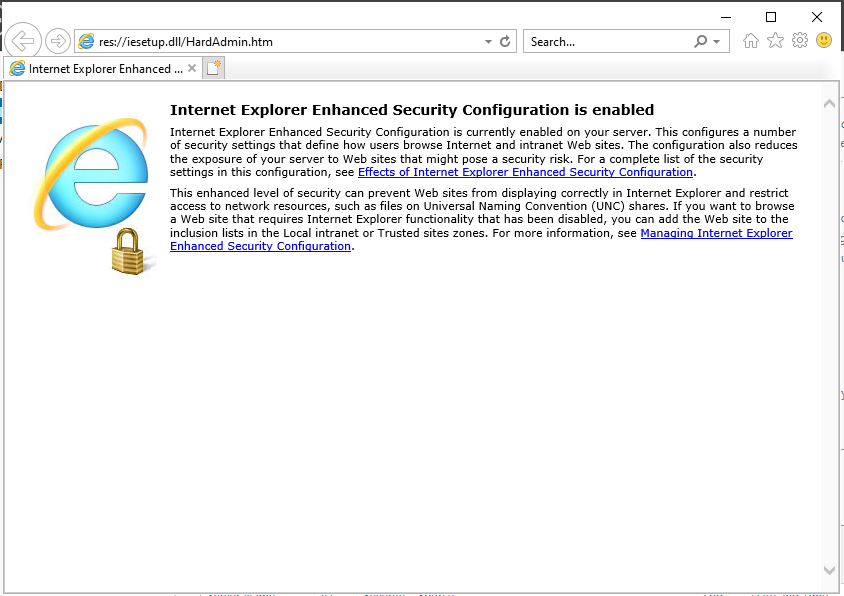
When you open a website, it will then prompt you that the content that you are accessing is being blocked by Internet Explorer Enhanced Security Configuration.
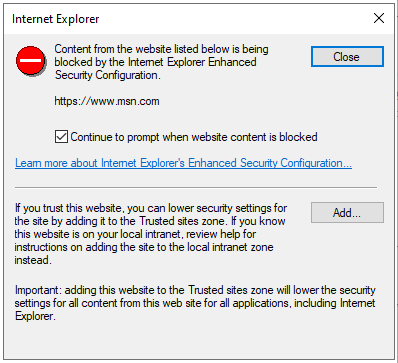
Windows recommends adding this to a list called Trusted sites zone, but adding all the many websites that you are accessing is tedious.
The solution to this is to disable the Internet Explorer Enhanced Security Configuration. Follow the tutorial below on how to disable it.
Step-by-Step Instruction on Disabling Internet Explorer Enhanced Security Configuration
#1
Click on the Start Menu. This is the window icon on the lower left of the screen.
Select Server Manager.
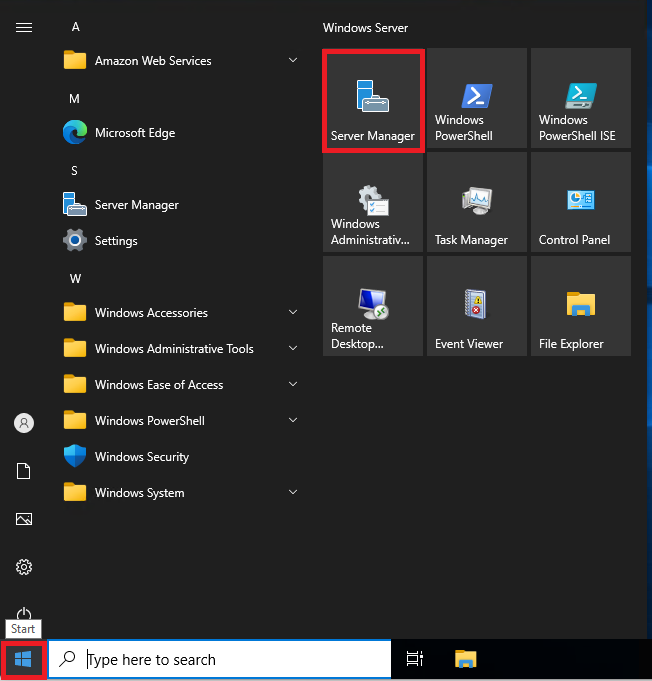
#2
On the left side panel, click on Local Server.
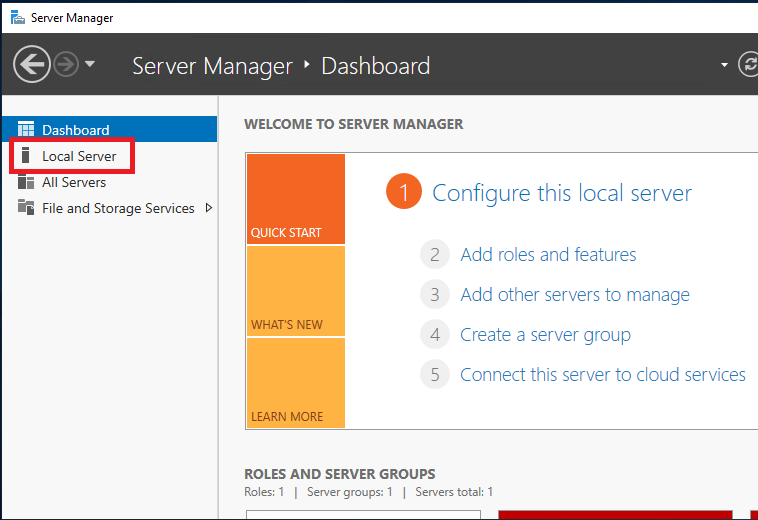
#3
Under Properties, click On beside IE Enhanced Security Configuration.
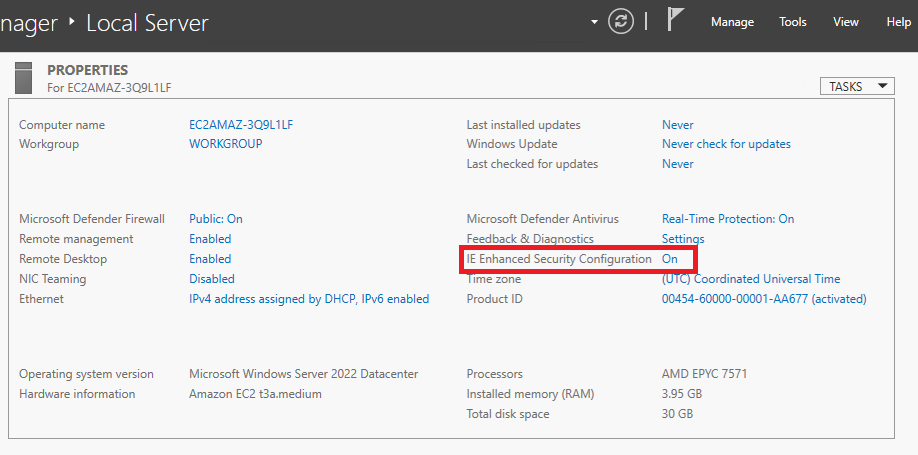
#4
A window will open.
Select Off for Administrator.
Select Off for Users, if this is what you need.
Then click OK.
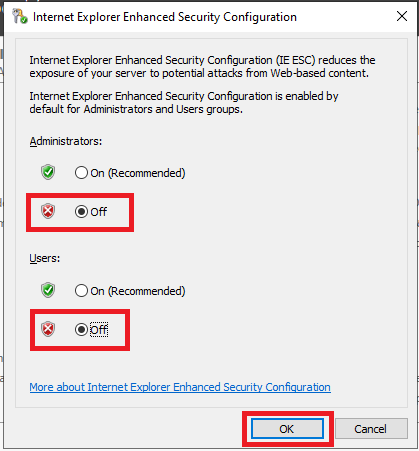
#5
When you go back to Server Manager, the IE Enhanced Security Configuration still says On.
Click on the refresh icon and the IE Enhanced Security Configuration will be changed to Off.
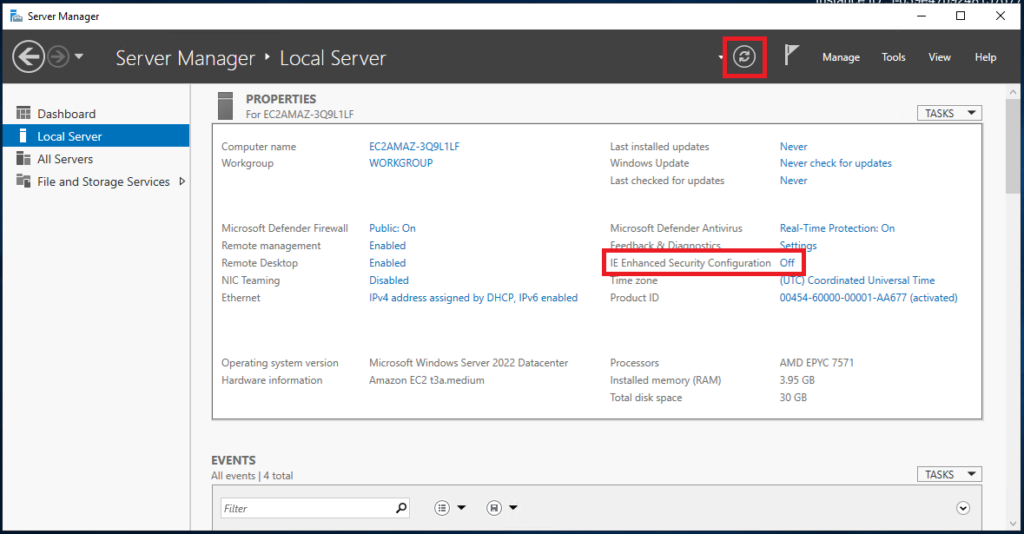
#6
Open Internet Explorer and you may now visit the website that you want without it being blocked by Internet Explorer Enhanced Security Configuration.
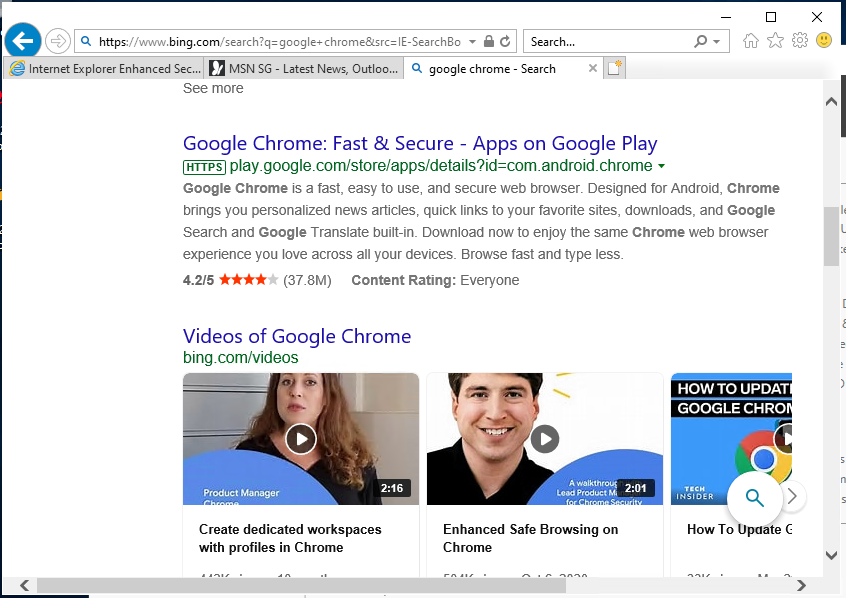
Note
I usually disable IE Enhanced Security Configuration only to download Google Chrome using Internet Explorer.
The instruction above works for Windows Server 2016, 2019 and 2022.
As of June 15, 2022 support for Internet Explorer 11 has ended.
If you try to visit a website like Google.com in Internet Explorer, it will automatically open the site in Microsoft Edge. If you go back to Internet Explorer it says “This website doesn’t work in Internet Explorer”.
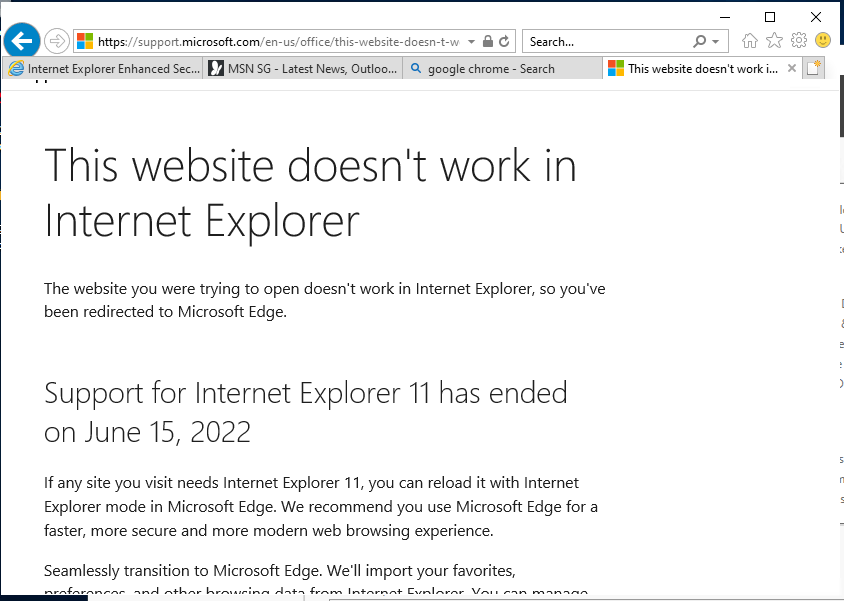
Visiting websites in Microsoft Edge is not being blocked by Internet Explorer Enhanced Security Configuration. You may visit any website that you want.
I hope this helps. Let me know your experience in the comments below.