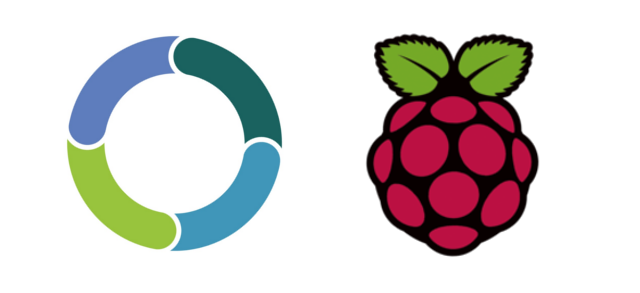I have always used Synergy when using multiple computers since I do not want to use a lot of hardware (mouse and keyboard) to control all my unit. When I first received a Raspberry Pi the first thing I did was make Synergy work.
Here is the configuration that I use when working with Raspberry Pi.
- Client – Raspberry Pi (to be controlled)
- Server – Laptop where the mouse and keyboard will be used (Windows/Mac)
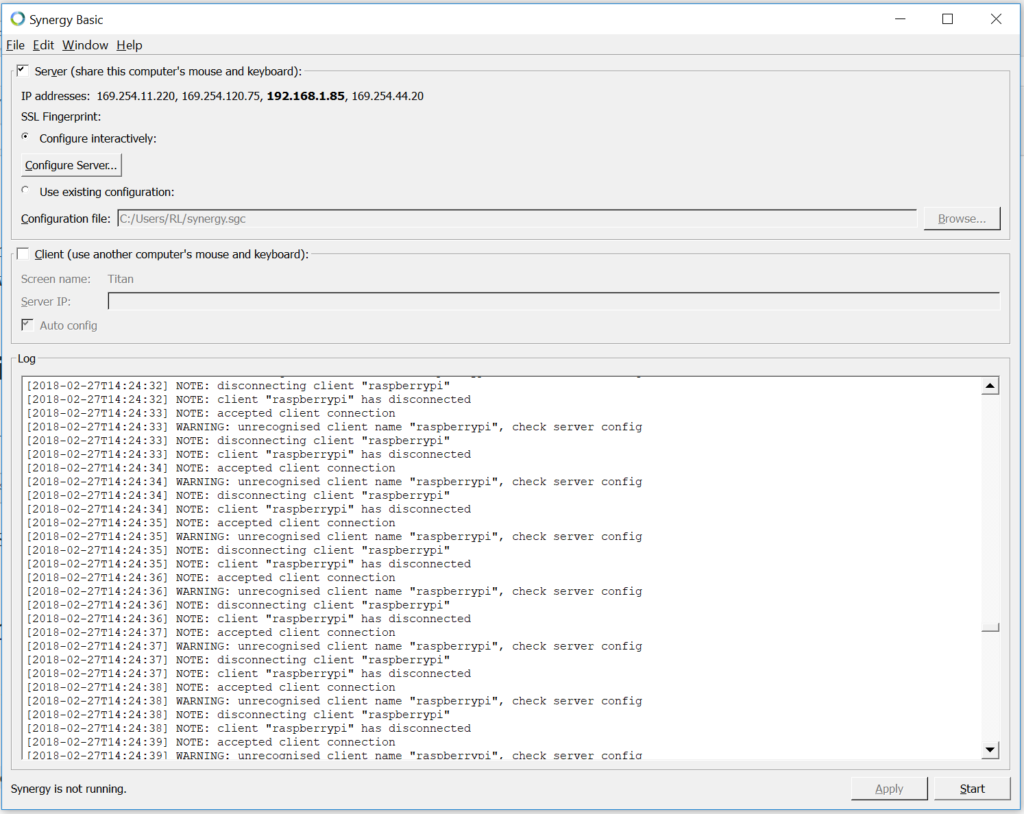
1. Installing Synergy on Raspbian
Open the terminal and run the code below.
sudo apt-get install synergy
This will install Synergy on the Raspberry Pi along with its dependencies.