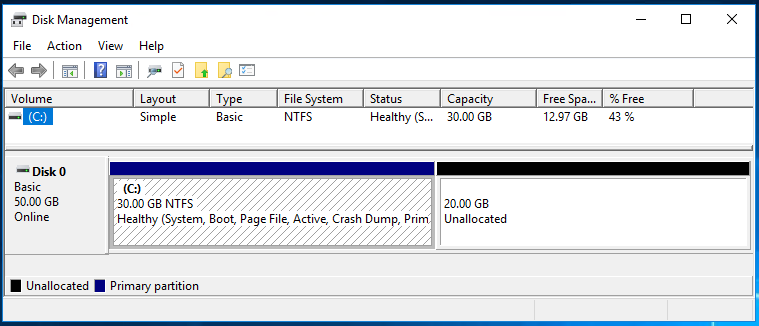Problem: You are running a critical Windows Server on AWS EC2 and the C: drive is almost full (storage volume) but it should zero downtime (No Restart, No Stop then Start). Is this possible on AWS EC2?
Yes, it is possible.
Check the instructions below.
- Test Windows Server Settings
- Resize the EBS Volume attached to your Windows EC2 Instance
- Updating the File System on Windows to include the new size of the Volume
Test Windows Server
| AMI | Microsoft Windows Server 2016 Base |
| Instance Type | t2.micro |
| Storage | 30 GiB – General Purpose SSD (gp2) |
Storage Size
We are increasing the Storage size from 30 GiB to the target size of 50 GiB.
You can set any size that you want as long as it is bigger than the current size.
Resizing Storage
To resize the volume of the Windows Drive on AWS you can follow the steps below. Continue reading Resizing Storage Volume for AWS EC2 Windows without Restarts/Downtime