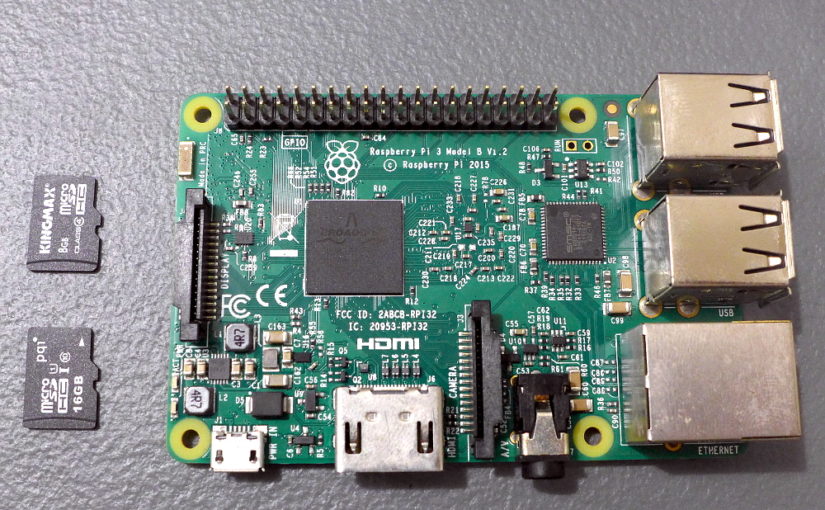From the very start that I used a Raspberry Pi I have always been curious about how it partitions the microSD Card every step of the Raspbian installation to running the Raspberry Pi.
You will see below on what happens to your SD Card Paritions every step of the installation to running the Raspbian on your Raspberry Pi.
Testing Parameters
SD Card Sizes
I shall be using 2 SD Card memory sizes, 8GB and 16GB. The reason for me using these memory sizes is for us to see if there are any differences on the SD Card Partitions depending on the SD Card size.
Checking of the SD Card Partitions
I shall use Partition Wizard on Windows 10 to check the SD Card partitions as it has a graphical representation of the different partitions and it can detect Linux and Mac file systems. Continue reading SD Card Partitions when installing Raspbian for Raspberry Pi