To use GoDaddy Domains with Amazon Web Services (AWS) products such as Elastic Load Balancers, CloudFront, API Gateway, etc., you will need to associate your domain with AWS Route 53 DNS.
Follow the step-by-step tutorial below on how to associate your GoDaddy Domain to Amazon Route 53.
For the purpose of demonstration, I will be using my sample domain name – chargedneutron.com.
Setup AWS Route 53 Hosted Zone
Login to AWS Console and then go to Amazon Route 53.
On the welcome screen of Route 53, click on Get started now.
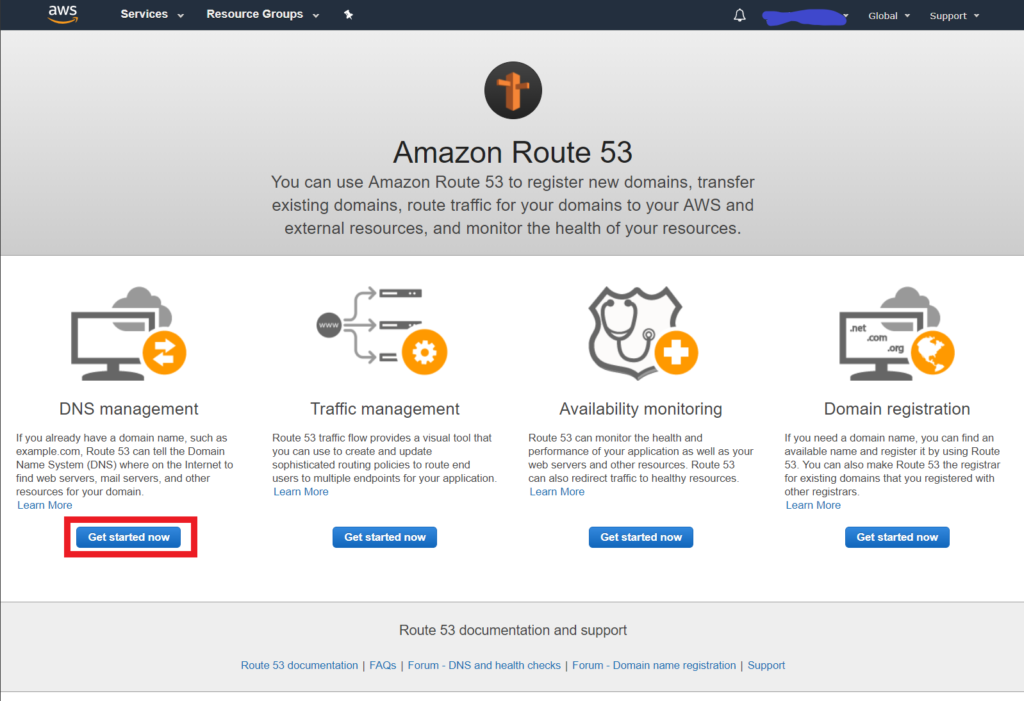
Click on Create Hosted Zone.
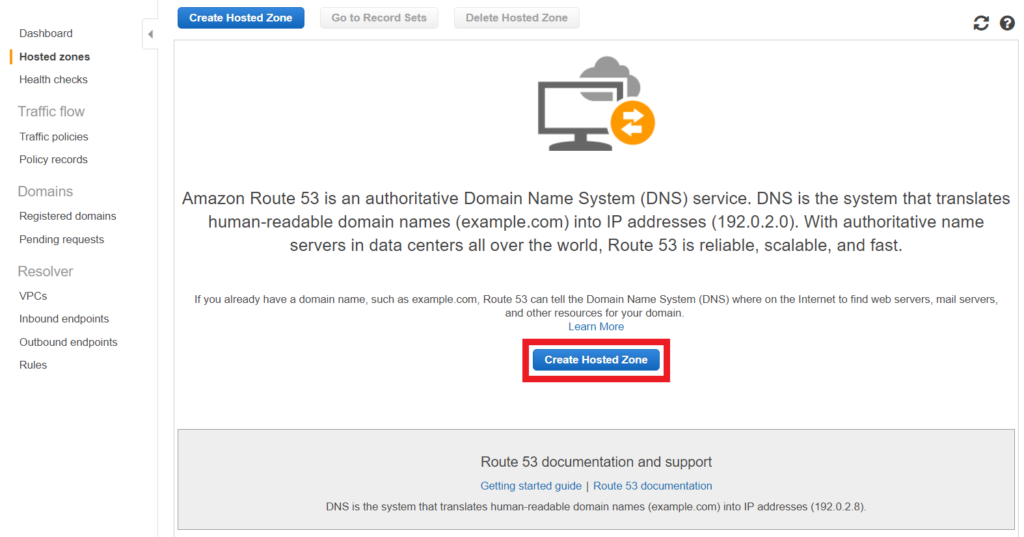
Click again on Create Hosted Zone.
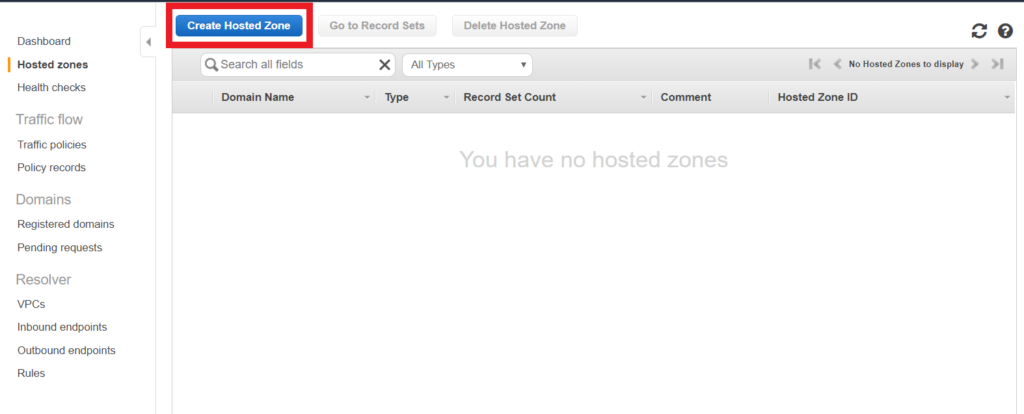
A sidebar will show asking for you to input the following details about your domain.
| Domain Name: | [Name of your Domain in GoDaddy] (Required) |
| Comment: | [Put your comment here] |
| Type: | Public Hosted Zone |
Then click on Create.
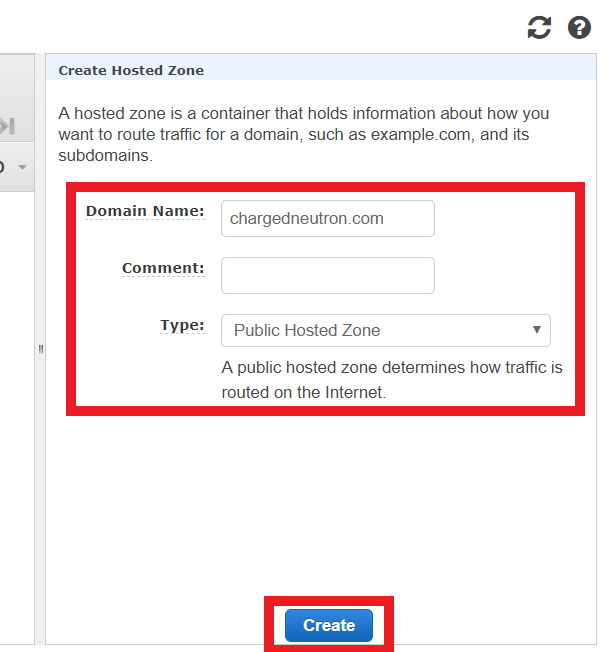
You will then be redirected to the Hosted Zone Record Set page. Two entries are automatically created, NS and SOA Type.
Continue reading Using GoDaddy Domain in AWS Route 53