There are many ways to download files from an S3 Bucket, but if you are downloading an entire S3 Bucket then I would recommend using AWS CLI and running the command aws s3 sync s3://SOURCE_BUCKET LOCAL_DESTINATION.
In the examples below, I’m going to download the contents of my S3 Bucket named radishlogic-bucket.
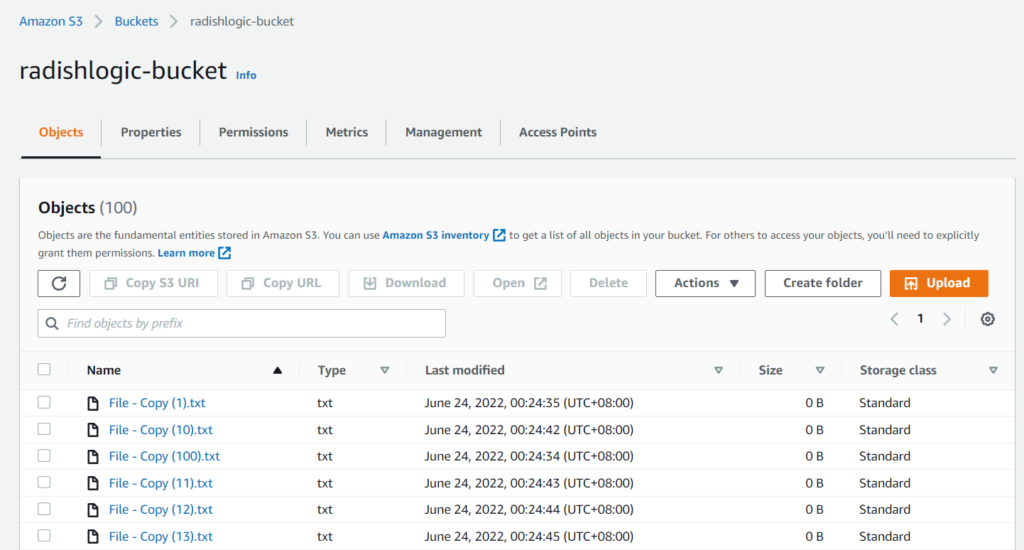
- Example 1: Download S3 Bucket to Current Local Folder
- Example 2: Download S3 Bucket to a Different Local Folder
- sync vs cp command of AWS CLI S3
- Increasing S3 Download Performance
- Limiting the Bandwidth when Downloading an S3 Bucket
Example 1: Download S3 Bucket to Current Local Folder
If you want to download the whole S3 Bucket in the same folder that you are in, then you should use the command aws s3 sync s3://SOURCE_BUCKET ..
In our example S3 Bucket above, the AWS CLI will be like this.
Continue reading How to download all files in an S3 Bucket using AWS CLI