Each resource in AWS has an Amazon Resource Name (ARN). An ARN is a unique identifier of your resource. Its value has no duplicate in other accounts and only exists in your account.
It’s used especially in IAM policies where you set which resources you will allow access to.
You can actually predict the ARN of an S3 Bucket since it has a standard format of arn:aws:s3:::S3_BUCKET_NAME.
But if you are like me who is afraid of making a mistake typing the S3 bucket ARN, I prefer going to the AWS Console, searching for the S3 Bucket ARN, and copy-pasting it.
Follow the instructions below to get the S3 Bucket ARN.
Step-by-Step Instruction on how to get the ARN of an S3 Bucket via AWS Console
#1
In the S3 AWS Console, click on the name of your S3 Bucket.
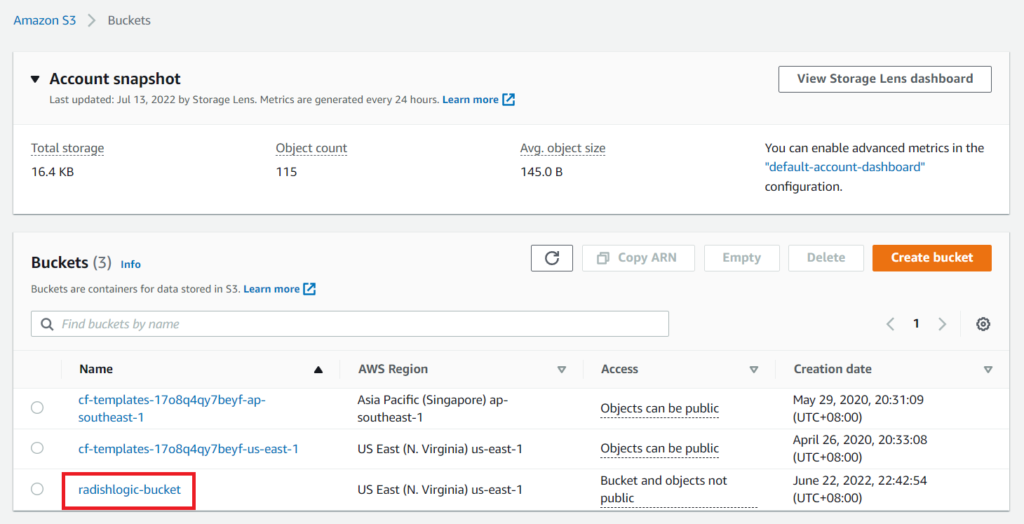
#2
Click on Properties.
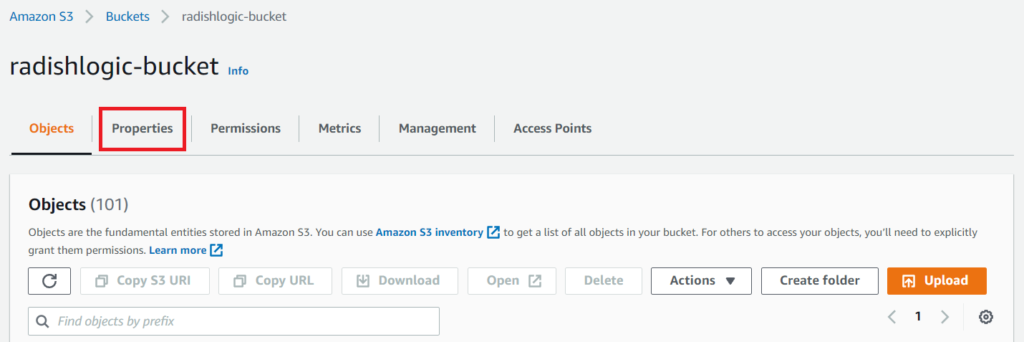
#3
Under the Bucket overview, you will see the ARN of the S3 Bucket.
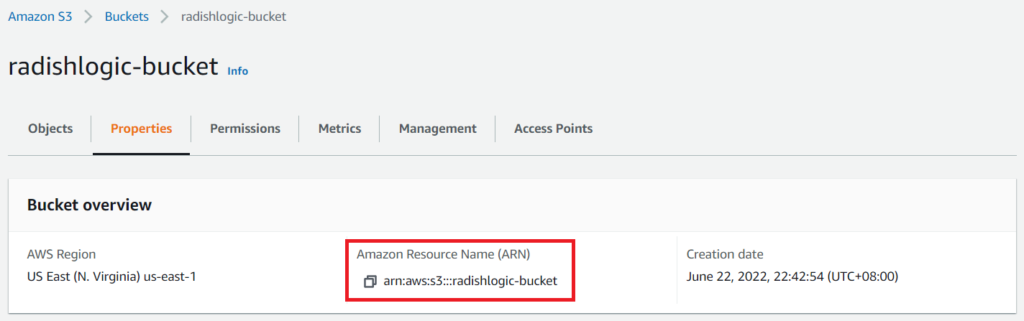
I hope the above instructions helped you retrieve your S3 Bucket’s ARN.
Let me know your experience in the comments below.