There are two ways you can do to open a folder in Ubuntu and open it in Visual Studio Code.
Prerequisites
The steps below assume that you have installed the following prerequisites.
- Ubuntu operating system. I tested using Ubuntu 22.04 but this will work in most latest Ubuntu Versions.
- Visual Studio Code is already installed.
1. Via the File Manager
To open the Visual Studio Code via the Ubuntu File Manager, right-click on the target folder, then click Open With Other Application.
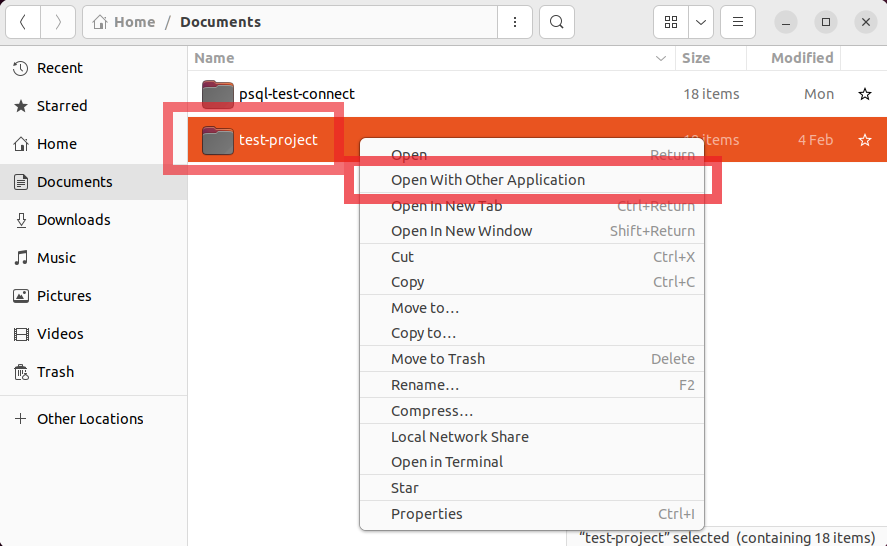
Select Visual Studio Code from the list, then click Select.

This will open Visual Studio Code in your target directory.
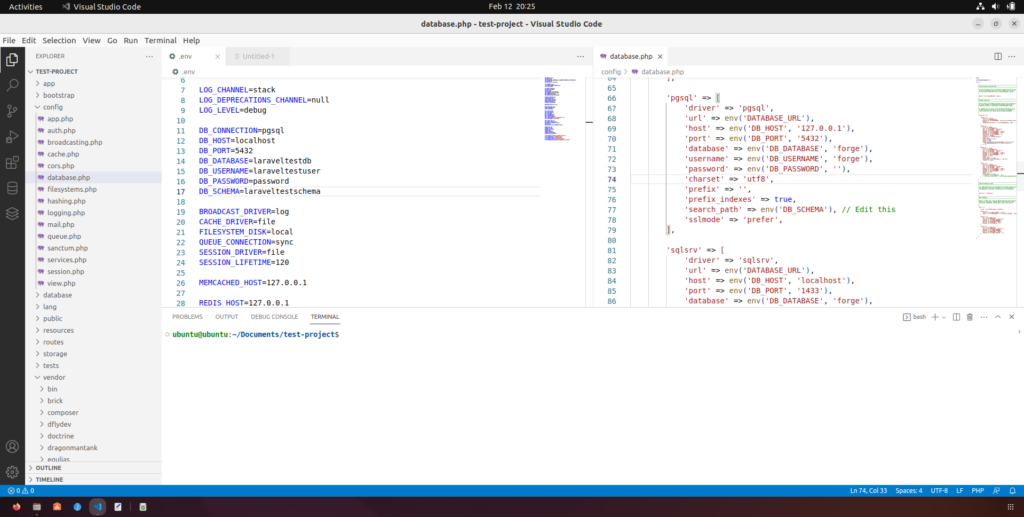
2. Via the Terminal
In the Ubuntu Terminal, go inside your project directory and then run the command code ..
code .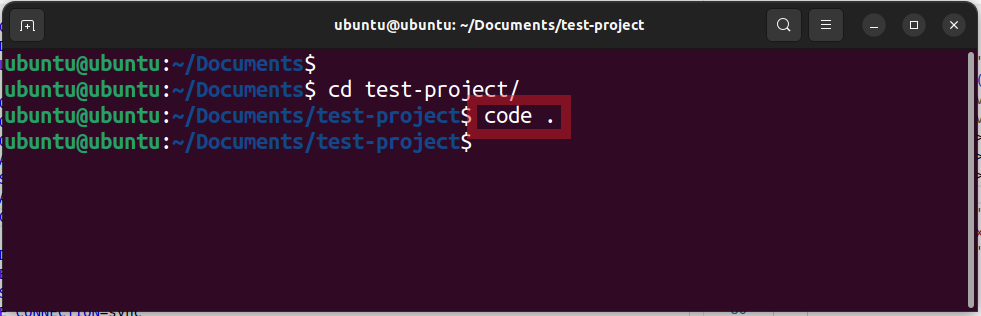
This will open Visual Studio Code in the folder you are in.
We hope this helps you open Visual Studio Code in your target folder in Ubuntu.
Let us know your experience in the comments below.