I just bought the official casing of Raspberry Pi and I am very happy with it.
I always bringing my Raspberry Pi 3 inside its box for extra protection from being crushed inside my bag. Then I realized that sometimes I would like to use my Raspberry Pi inside coffee shops or in public places where I can work.

Having a bare Raspberry Pi board would make people doubt what you are doing since you are have an electronic board with you. Embarrassing if people would glance at you thinking that you are doing something bad. Seriously bad if a guard or police would approach you. These are the reason why I bought my case.
The above reasons are what made me buy the Raspberry Pi Case, (1) extra protection of being rushed and (2) for people not to doubt me if I’m doing something with my Raspberry Pi.

Note: I always try to work at home or inside the laboratory when doing projects for Raspberry Pi.
Anyways, below are photos of the Raspberry Pi Official Casing. I tried to get different angles so that you could see each part well.

The official casing is for Raspberry Pi B+, Pi 2 and Pi 3.





SD Card
When inserting the Raspberry Pi into the case you should remove the SD Card first as it will block the Raspberry Pi from sliding.

The casing comes with a white stickers, it is actually for the bottom rubber feet of the Raspberry Pi.
When installed correctly, it would prevent the case from sliding.

To remove the white covering of the casing, just pry them from the sides. You might have to use your nails. The top white cover is easy to remove. The ones on the sides was a bit of a challenge at first but I got used to it.
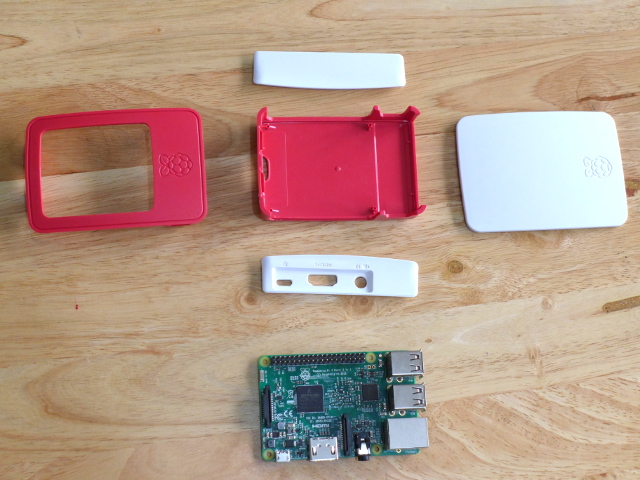




One thing that I did not like about the official casing was that the top red cover is somewhat blocking the GPIO pins.

To removed the red top cover just press on both sides the red top casing where arrows pointing upwards are.



The Raspberry Pi was wiggling when I placed it inside the case and completely close it. My solution was to fold the paper of the rubbet feet and place it at the bottom of the Raspberry Pi so that would have a snug fit. This removed the wiggling.
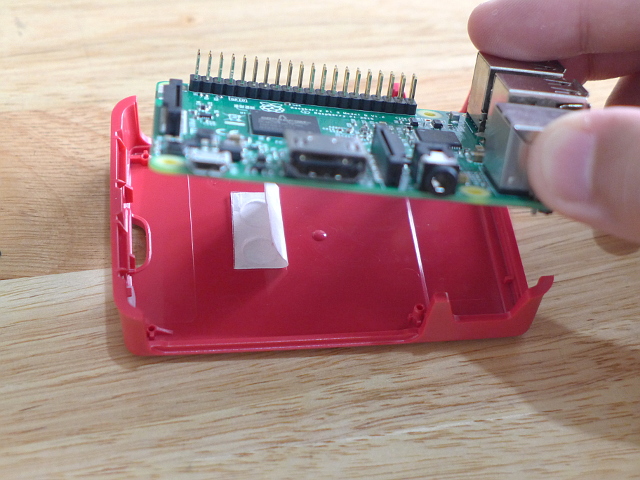

Power Indicator
If you are worried that the indicator light when your Raspberry Pi will be covered, do not worry as they have taken this into account.

So far I am happy with my Raspberry Pi Official Casing. Though I do wish that I got the black one but it was out of stock already so I had to settle for the red and white.
